It’s real and legitimate, and we all feel it at some point or another: The fear of technology.
When it comes to webinars, the many technology options can make the process particularly terrifying. What’s my best set-up? What settings do I need? How do I make sure the presentation is recorded?
Have no fear today I’ve got the answers to your webinar technology questions, in the form of two convenient cheat sheets—one for WebinarJam Studio (my platform of choice), the other for GoToWebinar.
Click below to access my new cheat sheets and leave me a comment below about a tip you use to make sure you have a seamless broadcast!



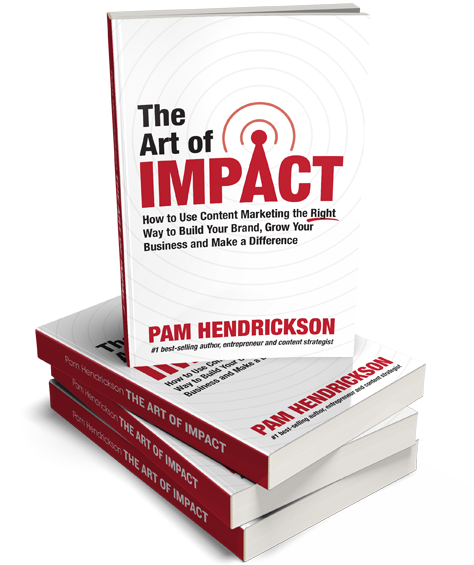
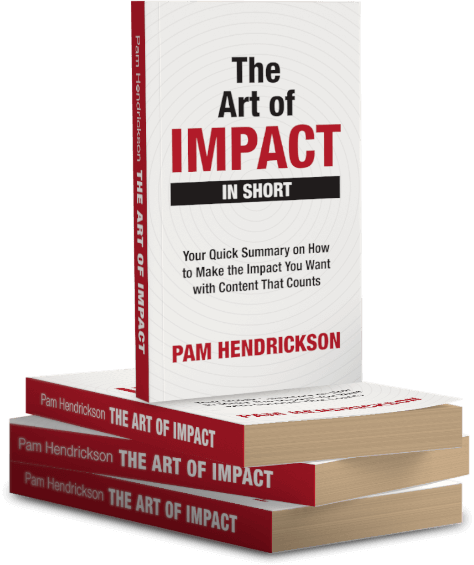

As usual, great stuff. Really appreciate the downloads. I really love a checklist!
Great info, Pam. Thanks for simplifying things into one-pagers – these are super helpful.
I really like the simplification, Pam! Thanks!
Hi Pam, I am in the process of implementing WebinarJam Studio and your cheat sheet arrives at the right time. Thank you!
Thanx great info!
I’m doing my third webinar for Audiosolutionz so this cheat sheet is very helpful. Of course, since I’m doing it for them, I won’t be able to record it.