Yes, every one of these actually happened to me. Some days, it feels like I’ve made every webinar mistake in the book!
I’m sharing my epic fails to help you skip these mistakes and head right toward becoming a webinar expert, one who presents with the confidence and authority you need to use webinars to sell more of your products and services. Enjoy!
After you watch the video, makes sure to scroll down and see my solutions below!
You’ll notice the culprit in a number of these is GoToWebinar. Finally, there’s an alternative: WebinarJam. Check out this great webinar software, which turns Google Hangout into a marketer’s dream here:
How to Prevent My Epic Fails in Your Business
Epic Fail #5: The time I hooked my Yeti microphone into my computer thinking I’d get better sound—only to discover that it wasn’t compatible with the webinar system I was using. I was talking to myself for the first 12 minutes of my webinar.
Solution: Always, always test new technology with a team member before going in front of a live audience. No exceptions.
Epic Fail #4: The time I put the wrong time on the webinar registration page because it’s so small and dang hard to see in the system I was using. No one on my team caught it, either, so I showed up an hour late to my own webinar.
Solution: We double, triple and quadruple check the times of our webinars. We also *never* send out an invitation before at least two people have proofread the date and time.
Epic Fail #3: The 57 times I thought I was recording using GoToWwebinar’s record feature, only to discover that apparently there are also 50+ ways GTW can screw up the recording. (You’ve lost your Internet connection, anyone?) Not to mention the fact you can’t upload recordings from an Apple computer. I mean, who doesn’t support apple devices these days?!
Solution: Run a backup recording at all times. Often, I have a team member record remotely and sometimes, I’ll even run a backup-backup, where I set up a different computer, put it on mute (<— don’t forget to do this!) and do a Screenflow capture. Maybe that sounds paranoid, but there are literally 50 ways to lose a GTW recording. (That’s what makes WebinarJam so great. It generates a recording without you having to worry about a thing!)
Epic Fail #2: The time I attended a webinar with my business partner—Mike Koenigs. When I went to leave, I hit "End Webinar," thinking it was just me leaving the webinar . . . only to find out I had ended the entire thing and shut all the participants out, right as Mike was heading into his close. I’m STILL trying to make it up to him. (Sorry, Mike!)
Solution: Restrict high-level roles only to the necessary people. Your whole team doesn’t need to have administrative or presenter privileges. And if you’re one of those lucky people who is given high-level privileges—and you’re stuck using GoToWebinar (aka, "the devil")—always, always hit "Leave Webinar." If you’re not 100% certain, stay on mute and just wait for the webinar to end.
Epic Fail #1: The crown jewel of webinars gone bad has to be the first time I set up a webinar for Tony Robbins—his first one—and my colleage Amy Porterfield and I accidentally deleted the entire webinar and all attendees one hour before it was supposed to start!
Solution: Sometimes, even teamwork won’t save you. 🙂 Try to make as few changes to a webinar before it happens. Create it, double-check it, ask your team to look it over, then DON’T TOUCH IT. And if you have to make a change, go very, very slowly and read every option you check before you press any buttons.
What are your epic fails (and solutions)? Share them with me in the comments, if only to reassure me that I’m not the only one who makes mistakes like this. 🙂
If you’re looking for an alternative to GoToWebinar (and who isn’t?!), check out WebinarJam, which will help save you from your own epic fails:


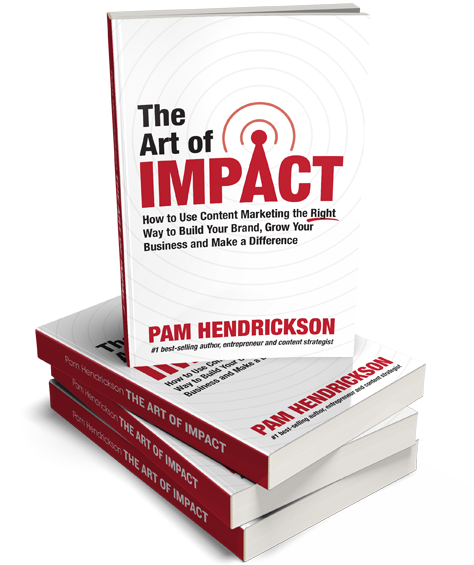
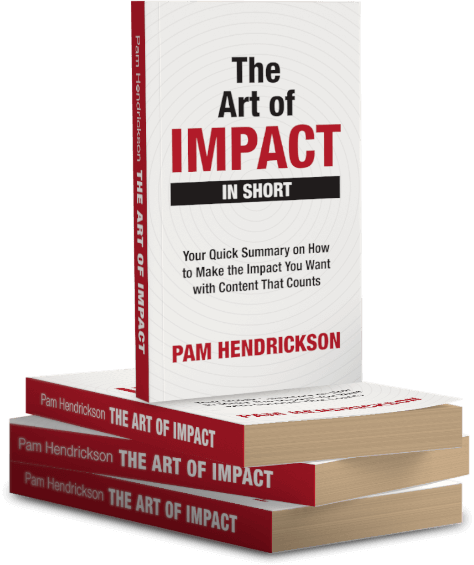

Is it possible to pre record Webinars using Webjam? Are they stored with webjam or myself?
In gratitude,
Solange
Hi Solange-
Thank you for your comment! When you put on a webinar with WebinarJam, the recording is stored in your WebinarJam dashboard as well as in your Google account. It’s very easy to access after the webinar is done.
If you have any more questions, please let us know, either in the comments or at support@PamHendrickson.com.
–Megan
Customer Support
Ouch to all of them Pam! I fear talking to myself, or failing to record a webinar. So far, so good… I bet I’ve just jinxed myself now!
Hi Sarah! Knock on wood, none of these will happen to you. 🙂 Thanks for sharing with me!
Hi Pam,
Did I just not get it or do you not name the bonuses you’re offering?
Regards
Mik
Hi Mik!
You can click the yellow buttons above to check out Pam’s bonus package, or visit:
https://pamhendrickson.wpengine.com/jam
Thanks for your comment!
–Megan
Customer Support
Oh my goodness, hearing about your major hiccups, I cringed to even think about how you felt at that time… yikes! I screwed up my own first ever webinar recently by not knowing when to start, looking into the camera and playing with my computer while attendees were waiting for me to speak! But you topped it off with the challenges you mentioned in your video Pam. So, I took your recommendation and signed up with Webinarjam. Thank you for always enlightening us and caring so much to support us with unconditional love xox
Irene – we’ve all been there. 🙂 I’ve come to think that it’s just a rite of passage when it comes to webinars. Welcome aboard to WebinarJam! Webinars are definitely going to help you reach more people around the world without you having to travel. That being said, I hope we get to see you in San Diego in May!
Yikes! While I haven’t had those same experiences, last year one of my clients accidentally muted me and it took 10 minutes to figure out how to get me back on. I was typing into the chat box, but that was my only way of communicating. Thankfully none of our attendees bailed! But I think it was the longest 10 minutes in either of our lives … and yes, it was also on GTW. I’m looking forward to trying WebinarJam because it sounds super un-techie! I’ve also been considering Evergreen for pre-recorded webinars, but perhaps WJ will work for that too? (I know they’re by the same guys, so at least the two should be compatible.)
Hi Marlys! Been there – but the battle was between Mike and me. 🙂 We kept muting and unmuting each other at the same time until Mike finally got the controls and fixed everything. It’s torture to be muted on your own webinar! As of now, I believe WebinarJam is just for live webinars but there’s huge value in doing both live and recorded webinars, especially if you want your business to run without you. What I like to do is record a webinar live with an audience, then use that webinar for the recorded version. There’s something about knowing I’m live that gives me that extra edge when presenting. If you end up using both, let me know how it works for you!
Hi Pam, yes I’ve been frustrated with GoToWebinar, and I’m dying to get a better solution. I would be ready to jump in, but I’m missing one thing that neither you nor Andy speaks about: how to take calls? Unless I’m mistaking my understanding is that although Google Hangout can broadcast to millions, it is limited to 10 people in the call. So let’s say I’m running a private webinar for my 150 students and I want to unmute their microphone one at a time to listen to their questions. Can WebinarJam do that? Just a chat room is not good enough for me…
Hi Olivier-
WebinarJam only allows 10 speakers, so if you truly want to unmute 150 students one by one, it won’t allow you to do that. When I do office hours calls with my students, I generally do use the chat feature because the process of muting/unmuting and talking live kills the momentum pretty fast. I find I can answer more questions using the chat feature. However, every audience is different and you know yours best, so follow your gut! Thanks for the question. 🙂
This is my favorite promotional piece of the year so far. What a comfort to know the luminaries also go through such things. I yammered on for about 7 minutes at the beginning of a webinar before realizing I had not ‘unheld’ the guests so they could hear me. Then I got rattled and forgot which one was right- ‘hold’ or ‘unhold’ so I kept switching back and forth until I finally settled down and got it right.
Dave, I’m glad to know I’m not the only one who’s had the experience of talking to him/herself! You’re in good company. 🙂
Hi Pam,
I want to buy through your link…but I don’t see your package that you offer. Am I missing something? 🙂
Thanks,
Jeff
Hi Jeff!
You can click the yellow buttons above to check out Pam’s bonus package, or visit:
https://pamhendrickson.wpengine.com/jam
Thanks for your comment!
-Megan
Customer Support
Never mind…I figured it out. 🙂
We appreciate the feedback nonetheless! 🙂
-Megan
Hi Pam,
Great stuff thanks for sharing. Jen and I invested through your link and we look forward to your bonuses!
Best,
John
Thanks so much for your support, John! I hope you enjoy WebinarJam. 🙂 You’ll get an email from me early this week with additional details on my bonuses.
Great tips. I advise reading the community posts on WebinarJam before jumping from GTW. They are having some huge issues. Having a 30 – 60 second delay and having to time your polls and offers which post immediately, for when the audience is hearing what you are offering etc.
Thanks for your comment, Mike. I’ll be sure to do some poking around before I do anything crazy! 🙂 Also, I’m a *huge* believer in testing any new piece of software before using it in front of a live audience.
I just held my second ever webinar tonight, with about 20 attendants turning up.
I had ran through the webinar this afternoon with my colleague and everything had worked perfectly.
This evening though, for some reason, when I played a prerecorded section back the video was covering my fullscreen and the chat box for the webinar was in the background. The attendees could not view the prerecorded video and so I had no idea that for 10 minutes they were staring at a blank screen with just audio and had been leaving what can only be described as pretty derogatory comments about me, and my company in the comments section for the last 10 minutes.
Must admit, this is probably one of the lowest points of my career and a real blow.
Lesson learned, prepare prepare and then do some more preparing because when it goes wrong live it is pretty bloody devastating, to say the least!
I literally just accidentally deleted a webinar mid launch after I had 140+ sign ups. I am kicking myself and slightly hating myself right now. How do we overcome stupidity other than live and learn?