If you want to stand out in a crowded content playing field, you need great visuals. In fact, content with relevant images gets 94% more views than content without relevant images.
Consider these other stats:
- 65% of us are visual learners
- 90% of information that comes to the brain is visual
- Presentations with visual aides are 43% more persuasive
And it’s clear: Visuals reign supreme.
In my newest video lesson I’ll walk you through seven visual frameworks that can give your content an edge, and help you grab the attention of your prospects so they want to go to the next level with you.
In the comments below let me know which one makes sense to you, and what you would add to the list.

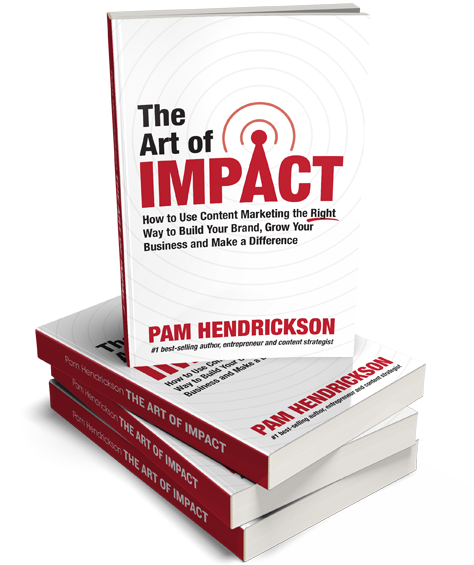
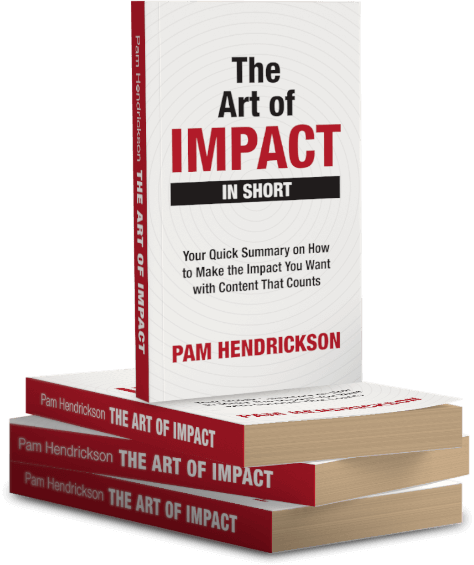

This is sooooo strange. This very week, this is EXACTLY what I have been wondering about (adding a visual recap to each and every single one of my pices of content). I actually did it for 2 of my most complex concepts and got more attention than usual for it. SYNCHRONOCITY 🙂 Thanks for the confirmation Pam. The timing could not have been better…It’s in French but here you are, at the end of the article : http://www.metaptitude.fr/5-phases-developpement-entreprise/
Dear Pam,
This is exactly what I need. I have an idea for a hot topic spawned by the movie, Concussion. I am a middle school teacher, not a coach there, but while watching students at play I came up with an idea for technology that I believe will solve the majority of the problem for younger football players. Now here is the problem. I spent $1000 for a marketing study/patent search and it was positive. I need approximately $10K to $15K for the patent filing. The marketing company that did the study offered to do all my marketing after I raised the money for the patent filing. I am thinking about using Kickstarter to do this but I have to go out to my “market” who would be football moms with children that they want to be as safe as possible playing during their formative years. I want to present this without telling too much since I haven’t filed the patent yet. I do have some video shot with an IPhone actually that demonstrates the basic idea of the technology. Any ideas?
Great education video as usual ! You gave me some ideas for changing my website. I can see how clients would be very confused when they check it out… too many messages. Really liked the pyramid idea. Question about the picture frame is it just a visual or is it meant for a client to be able to click on each subject and be taken to another page ? Big congratulations on the puppy!!
Wendy, thanks so much for your comment! You just identified the #1 biggest challenge I see when I work with clients on their sites – too many messages, can’t tell WIIFM (what’s in it for me) within the first few seconds). For the picture frame, you can use it any way you want. I love the idea of clicking on each subject (I actually hadn’t thought of that) but if it’s too complex, to program, just having a frame (or any of the visuals I talked about in the session, or any more that you can think of) helps people understand the context and application quickly. Let me know what you come up with!
Thank you, Pam. Wonderful content as always. You are making me rethink all the slides I’m about to use in a presentation I’m working on to put online. I love the idea of making sure that you visually represent your system or Unique Selling Proposition in a way that users can see immediately how they can use it.
I always have too many “words” and need to put more of the 7 visuals you explain in your blog today so I can help my clients see the “big picture” and better understand what they need to do to get their results. Thank you for the examples as well. As you explained, it is definitely more simple to see the steps in visual format than to just read more words or rely on our own imagination (which could be totally different than what the instructor intends for his/her student to have).
IMG_0279.JPG
Right after I listed to this is had seen this advertisement they very next morning at the gym.
Thank you Pam for openings another side of awareness in me.
Brandon
What a great video Pam! You look fabulous hot stuff and as always you structured this in a great, easy to understand format. You are getting my wheels spinning for my product. Thanks!
Fabulous, content filled video, as always Pam. Speaking of visuals, I love the icons you have under your video for Listen to Audio, Subscribe in iTunes, etc. Such a nice clean design to give people the links.
Heyyyyy I’m wondering how i can use cartoons for this 🙂
Pam,
Fascinating stats you cited: “…content with relevant images gets 94% more views than content without relevant images.
…
65% of us are visual learners
90% of information that comes to the brain is visual
Presentations with visual aides are 43% more persuasive”
Can you please provide the source(s) of these stats? Thanks!